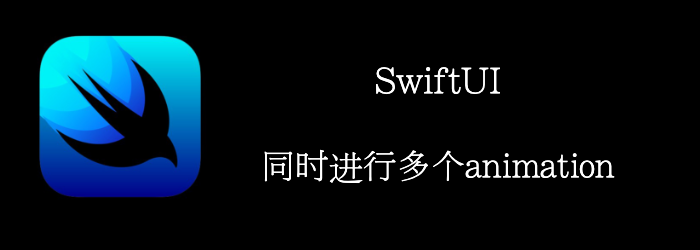 SwiftUI 允许 我们可以同时为多个属性设置动画,也可以使用不同的持续时间和不同的动画曲线对它们进行动画处理。
SwiftUI 允许 我们可以同时为多个属性设置动画,也可以使用不同的持续时间和不同的动画曲线对它们进行动画处理。
本章,我们将学习如何为两组特征设置动画,以及如何使结果看起来像一个单一的、平滑的动画。
Getting ready
首先,新建一个项目:MultipleAnimations
How to do it…
- 创建个rectangle,根据State改变多个属性
struct ContentView: View {
@State var initialState = true
var body: some View {
VStack(spacing: 30) {
Rectangle()
.fill(initialState ? .blue : .red)
.cornerRadius(initialState ? 50 : 0)
.offset(y: initialState ? 0 : -200)
.rotation3DEffect(initialState ? .degrees(0): .degrees(45), axis: (x: 1, y: 0, z: 0))
.animation(.easeInOut(duration: 2), value: initialState)
.frame(width:300, height:200)
}
}
}
- VStack中添加个按钮触发动画
Button {
initialState.toggle()
} label: {
Text("Animate")
.fontWeight(.heavy)
.foregroundColor(.white)
.padding()
.background(.green)
.cornerRadius(5)
}
- 尝试在添加2中变化
Rectangle()
.fill(initialState ? .blue : .red)
.cornerRadius(initialState ? 50 : 0)
.offset(y: initialState ? 0 : -200)
.rotation3DEffect(initialState ? .degrees(0): .degrees(45), axis: (x: 1, y: 0, z: 0))
.scaleEffect(initialState ? 1 : 0.8)
.rotationEffect(initialState ? Angle(degrees:0) : Angle(degrees:-90))
.animation(.linear(duration: 1), value: initialState)
.frame(width: 300, height: 200)

How it works…
animation是对之前的所有修饰符,所以我们在animate修饰符前直接修改对应的属性就行。