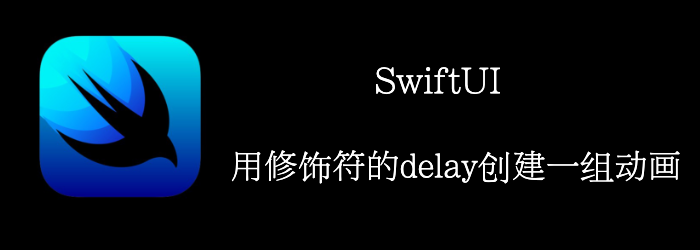 目前已经是SwiftUI 3 了,但仍然无法将不同的动画连接在一起以创建一组动画。这肯定会在以后的 SwiftUI 版本中修复,但目前,我们可以使用延迟来实现一组动画。
目前已经是SwiftUI 3 了,但仍然无法将不同的动画连接在一起以创建一组动画。这肯定会在以后的 SwiftUI 版本中修复,但目前,我们可以使用延迟来实现一组动画。
我们知道,定义动画有两种方法:
- 使用.animation()修饰符
- 使用withAnimation函数
本章,我们将看到如何使用.animation()修饰符来创建一组动画,我们将在下一章中介绍withAnimation函数来创建一组动画。
Getting ready
首先,创建一个新的项目:DelayedAnimations
How to do it…
此次我们将创建一个长方形,并加上一组动画:
- 修改y offset
- 修改scale
- 围绕x轴的一个3D旋转
- 创建我们的长方形
struct ContentView: View {
let duration = 1.0
@State var change = false
var body: some View {
VStack(spacing: 30) {
Rectangle()
.fill(.blue)
.offset(y: change ? -300 : 0)
.animation(.easeInOut(duration: duration).delay(0), value: change)
.scaleEffect(change ? 0.5 : 1)
.animation(.easeInOut(duration: duration).delay(duration), value: change)
.rotation3DEffect(change ? .degrees(45) : .degrees(0), axis: (x: 1, y: 0, z: 0))
.animation(.easeInOut(duration: duration).delay( 2 * duration), value: change)
.frame(width: 200, height: 200)
}
}
}
- 创建一个按钮,触发动画
Button {
change.toggle()
} label: {
Text("Animate")
.fontWeight(.heavy)
.foregroundColor(.white)
.padding()
.background(.green)
.cornerRadius(5)
}

How it works…
当我们定义动画的时候,我们可以给他一个延迟。
每一个animate都是基于之前的修饰符进行动画的。
首先执行的是offset动画,结束后,第二个动画刚开始,他是基于当前offset进行scaleEffect。同理第三个rotation3DEffect。