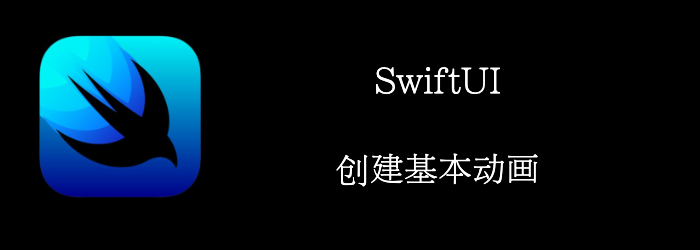 我们来实现,将2个圆圈从顶部移动到底部。
我们来实现,将2个圆圈从顶部移动到底部。
Getting ready
首先,创建一个新的SwiftUI工程:BasicAnimations
How to do it…
- 首先,我们定义一个包含默认时间曲线的类型,供我们List选择
struct AnimationType {
let name: String
let animation: Animation
static var all: [AnimationType] = [
.init(name: "default", animation: .default),
.init(name: "easeIn", animation: .easeIn),
.init(name: "easeOut", animation: .easeOut),
.init(name: "easeInOut", animation: .easeInOut),
.init(name: "linear", animation: .linear),
.init(name: "spring", animation: .spring()),
]
}
- 然后在ContentView中添加几个状态,供我们使用
struct ContentView: View {
@State var onTop = false //是否在顶部,控制是从上到下,还是从下到上
@State var showSelection = false //是否显示动画选择界面
//当前选择的动画类型
@State var type = AnimationType(name: "default", animation: .default)
var body: some View {
Text("")
}
}
- 添加两个圆圈
var body: some View {
VStack(spacing: 12) {
GeometryReader { geometry in
HStack {
Circle()
.fill(.blue)
.frame(width: 80, height: 80)
.offset(y: onTop ? -geometry.size.height/2 : geometry.size.height/2)
.animation(.default, value: onTop)
Spacer()
Circle()
.fill(.red)
.frame(width: 80, height: 80)
.offset(y: onTop ? -geometry.size.height/2 : geometry.size.height/2)
.animation(type.animation, value: onTop)
}.padding(.horizontal, 30)
}
}
}
- 添加个actionsheet,让我们选择动画类型
var actionSheet: ActionSheet {
ActionSheet(title: Text("Animations"),
message: nil,
buttons: AnimationType.all.map{ type in
.default(Text(type.name)) {
self.type = type
}
} + [.destructive(Text("Cancel"))])
}
- 在VStack中添加2个按钮,来触发动画,和选择动画类型
Button("Animate") {
onTop.toggle()
}
Button("Choose Animation") {
showSelection.toggle()
}.actionSheet(isPresented: $showSelection) {
actionSheet
}
Text("Current: \(type.name)")

How it works…
我们可以看到做动画有3步:
- 某个触发动画的事件,比如我们的按钮点击
- 某个状态,我们根据这个状态修改数据,比如onTop
- UI状态的改变,比如我们的offset(y:)
有了这3点,我们添加一个 .animation()修饰符,SwiftUI就会在触发时完成动画。
如果你希望动画慢一点,好看清不同动画的区别,那么你可以设置speed
.animation(Animation.default.speed(0.1), value: onTop)
Animation的Api
Instance Methods
func delay(_ delay: Double) -> Animation//延迟
func repeatCount(_ repeatCount: Int, autoreverses: Bool = true) -> Animation//重复
func repeatForever(autoreverses: Bool = true) -> Animation
func speed(_ speed: Double) -> Animation
Type Methods
//我们熟悉的时间曲线,动画时间是一个参数,并不是单独的修饰符
static func easeIn(duration: Double) -> Animation
static func easeInOut(duration: Double) -> Animation
static func easeOut(duration: Double) -> Animation
static func interactiveSpring(response: Double = 0.15, dampingFraction: Double = 0.86, blendDuration: Double = 0.25) -> Animation
static func interpolatingSpring(mass: Double = 1.0, stiffness: Double, damping: Double, initialVelocity: Double = 0.0) -> Animation
static func linear(duration: Double) -> Animation
static func spring(response: Double = 0.55, dampingFraction: Double = 0.825, blendDuration: Double = 0) -> Animation
static func timingCurve(_ c0x: Double, _ c0y: Double, _ c1x: Double, _ c1y: Double, duration: Double = 0.35) -> Animation