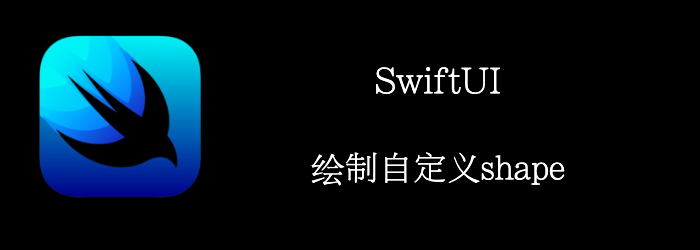 自定义shape也只是使用Path组件定义好形状,然后包裹成一个Shape就行了。
自定义shape也只是使用Path组件定义好形状,然后包裹成一个Shape就行了。
本章,我们将自定义一个菱形。
Getting ready
首先,创建一个SwiftUI工程:RhombusApp
How to do it…
- 创建菱形
struct Rhombus: Shape {
func path(in rect: CGRect) -> Path {
Path() { path in
path.move(to: CGPoint(x: rect.midX, y: rect.minY))
path.addLine(to: CGPoint(x: rect.minX, y: rect.midY))
path.addLine(to: CGPoint(x: rect.midX, y: rect.maxY))
path.addLine(to: CGPoint(x: rect.maxX, y: rect.midY))
path.closeSubpath()
}
}
}
- 显示出来
var body: some View {
Rhombus()
.fill(.orange)
.aspectRatio(0.7, contentMode: .fit)
.padding(.horizontal, 10)
}

How it works…
要创建自定义shape,你需要实现Shape协议
Shape协议需要实现func path(in rect: CGRect) -> Path 。
我们创建一个Path,在path的闭包中绘制图形。
注意绘制的坐标系的原点在左上角:

Shape的Api
Defining a Shape’s Path
//上面演示过了,定义shape的path
func path(in rect: CGRect) -> Path
//根据按百分比,截断path
func trim(from startFraction: CGFloat = 0, to endFraction: CGFloat = 1) -> some Shape
我们来看看trim的demo
var body: some View {
//只要path的0-25%,所以得到的圆弧是1/4,在闭合path
Circle().trim(from: 0, to: 0.25)
}

Transforming a Shape
func transform(_ transform: CGAffineTransform) -> TransformedShape<Self>
func size(_ size: CGSize) -> some Shape
func scale(_ scale: CGFloat, anchor: UnitPoint = .center) -> ScaledShape<Self>
func rotation(_ angle: Angle, anchor: UnitPoint = .center) -> RotatedShape<Self>
func offset(_ offset: CGSize) -> OffsetShape<Self>
Setting the Stroke Characteristics
func stroke<S>(_ content: S, lineWidth: CGFloat = 1) -> some View where S : ShapeStyle
//StrokeStyle定义了linewidth,连接头的样式,虚线等
func stroke<S>(_ content: S, style: StrokeStyle) -> some View where S : ShapeStyle