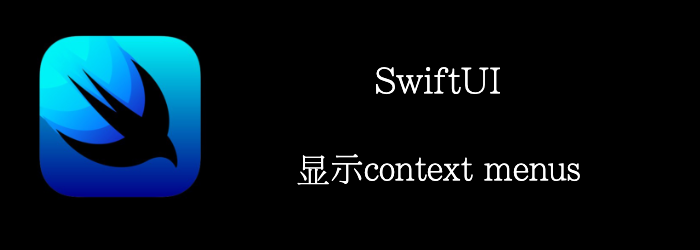 context menus是一个弹出菜单,用于显示开发人员预期用户可能会执行的操作。context menus在 iOS 上是通过 3D Touch 触发和 macOS 上的右键单击触发。
context menus是一个弹出菜单,用于显示开发人员预期用户可能会执行的操作。context menus在 iOS 上是通过 3D Touch 触发和 macOS 上的右键单击触发。
context menus由一组在隐式HStack 中水平显示的按钮组成。
Getting ready
首先,创建一个新的SwiftUI项目:DisplayingContextMenus
How to do it
- 首先定义一个State
@State private var bulbColor = Color.red
- 定义个Image
Image(systemName: "lightbulb.fill")
.font(.system(size: 60))
.foregroundColor(self.bulbColor)
- 添加contextMemu
var body: some View {
Image(systemName: "lightbulb.fill")
.font(.system(size: 60))
.foregroundColor(self.bulbColor)
.contextMenu {
Button("Yellow Bulb"){
self.bulbColor = Color.yellow
}
Button("Blue Bulb"){
self.bulbColor = Color.blue
}
Button("Green Bulb"){
self.bulbColor = Color.green
}
}
}
最终结果,长按图片:

How it works
.contextMenu() 修饰符可以添加到任何View上。
当我们长按View时,会弹出ContextMenu。