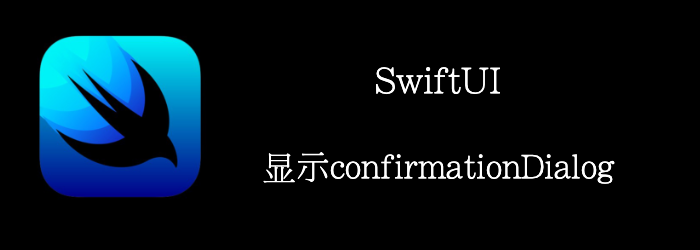 Confirmation dialogs 是 iOS 15 开始出现的。
Confirmation dialogs 是 iOS 15 开始出现的。
他和Actionsheet类似,不过Actionsheet已经被废弃了。
Getting ready
首先新建一个SwiftUI项目:PresentingConfirmationDialogs
How to do it
- 定义个State控制是否显示confirmationDialog
@State private var showDialog = false
var title = "Confirmation Dialog"
- 添加个按钮,点击后,显示confirmationDialog
var body: some View {
Button("Present Confirmation Dialog") {
showDialog = true
}.confirmationDialog(title, isPresented: $showDialog) {
Button("Dismiss Dialog", role: .destructive) {
}
Button("Save") {
}
Button("Cancel", role: .cancel) {
}
Button("Print something to console") {
print("something")
}
} message: {
Text("""
Use Dialogs to give users alternatives for
completing a task
""")
}
}

How it works
.confirmationDialog修饰符用于显示一个confirmationDialog。title用于显示title,第二个参数binding控制是否显示,actions控制action btn, message控制message的显示