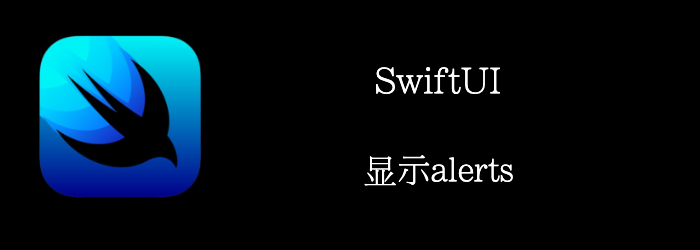 一种显示重要信息的常用View是:Alert。
一种显示重要信息的常用View是:Alert。
iOS 13 和 14 显示Alert的方式被废弃了。iOS 15介绍了全新的显示alerts的方式。
我们两种都看一看。先看iOS15的,再看老版本的。
Getting ready
首先,新建个SwiftUI项目:PresentingAlerts
How to do it
- 创建一个State, 控制alert的显示和隐藏
@State private var showSubmitAlert = false
- 添加一个Button,点击后,弹出alert
var body: some View {
Button("show alert") {
self.showSubmitAlert = true
}.alert("Confirm Actions", isPresented: $showSubmitAlert) {
Button("Ok", role: .cancel) {
print("clicked ok")
}
} message: {
Text("Are you sure you want to submit the form")
}
}

- 再看看老的Alert是怎么用的
Button("show old alert") {
self.showSubmitAlert = true
}.alert(isPresented: $showSubmitAlert) {
Alert(title: Text("Old Confirm Actions"),
message: Text("Are you sure you want to submit the old form"),
dismissButton: .default(Text("ok")))
}
How it works
iOS 15
你通过.alert 修饰符,绑定到是否展示,然后提供title,message, actions。
iOS 13 and 14
你通过.alert 修饰符,绑定到是否展示,然后返回一个Alert。
在这个Alert中设置title, message 和actions