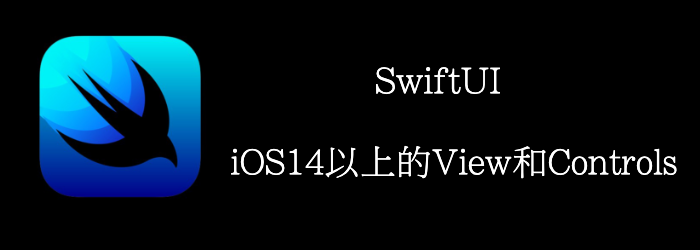 本章我们将查看
本章我们将查看
- ProgressView
- ColorPicker
- Link
- Menu
ProgressView用于显示任务的完成程度。有两种类型的ProgressView:不确定的进度视图显示一个旋转的圆圈直到任务完成,而确定的进度视图显示一个被填满的bar,以显示任务的完成程度。
ColorPicker视图允许用户从多种颜色中进行选择。
Menu视图则显示一个items列表,用户可以从中选择以执行特定操作。
Getting ready
新建一个SwiftUI项目,MoreViewsAndControls
How to do it…
- 首先,添加一些状态
@State private var progress = 0.5
@State private var color = Color.red
@State private var secondColor = Color.yellow
@State private var someText = "Initial value"
- 添加一个List, 在添加一个包含ProgressView的Section
List {
Section(header: Text("ProgressViews")) {
ProgressView("Indeterminate progressview")
ProgressView("Downloading",value:progress, total:2)
Button("More"){
if(progress < 2){
progress += 0.5
}
}
}
}
- 再添加另一个Section
Section(header: Text("Labels")) {
Label("Slow", image: "tortoise.fill")
Label {
Text("Fast").font(.title)
} icon: {
Circle()
.fill(.orange)
.frame(width: 40, height: 20, alignment: .center)
.overlay {
Text("F")
}
}
}
- 在添加2个Section,包含ColorPicker和Link
Section(header: Text("ColorPicker")) {
ColorPicker(selection: $color) {
Text("Pick my background").background(color).padding()
}
ColorPicker("Picker", selection: $secondColor)
}
Section(header: Text("Link")) {
Link("Packt Publishing", destination: URL(string: "https://www.baidu.com")!)
}
- 再添加一个Section,包含TextEditor
Section(header: Text("TextEditor")) {
TextEditor(text: $someText)
Text("current editortext:\n\(someText)")
}
- 再添加一个Section,包含Menu
Section(header: Text("Menu")) {
Menu("Actions") {
Button("set TextEditor text to 'magic'") {
someText = "magic"
}
Button("turn first color green") {
color = .green
}
Menu("Actions") {
Button("set TextEditor text to 'number'") {
someText = "number"
}
Button("turn first color red") {
color = .red
}
}
}
}
- 最终,我们修改下List的显示样式
List {
...
}.listStyle(.grouped)
最终

How it works…
不确定进度的进度条,不需要参数
ProgressView("Indeterminate progress view")
ProgressView()
确定进度的,需要提供,当前进度和总进度, 总进度不传的话默认为1.
ProgressView("Downloading",value: progress, total:2)
Label显示一个text和icon,我们可以使用SF symbol。
ColorPicker能够让用户选择颜色
Link用于显示一个可以点击的链接
Menu提供了弹窗供用户选择选项,可以添加多级,但不建议嵌套太深。
Api详情
ProgressView
Creating Progress View
//不确定进度的
init(label: () -> Label)
//确定进度的
init<V>(value: V?, total: V = 1.0, label: () -> Label) where CurrentValueLabel == EmptyView, V : BinaryFloatingPoint
//通过config初始化,通常用在自定义style中
init(_ configuration: ProgressViewStyleConfiguration) where Label == ProgressViewStyleConfiguration.Label, CurrentValueLabel == ProgressViewStyleConfiguration.CurrentValueLabel
//比如
struct DarkBlueShadowProgressViewStyle: ProgressViewStyle {
func makeBody(configuration: Configuration) -> some View {
ProgressView(configuration)
.shadow(color: Color(red: 0, green: 0, blue: 0.6),
radius: 4.0, x: 1.0, y: 2.0)
}
}
Styling Progress Views
func progressViewStyle<S>(_ style: S) -> some View where S : ProgressViewStyle
//直线
static var linear: LinearProgressViewStyle { get }
//运行看效果似乎是和不确定进度的那种小菊花一样,看不到进度的改变
static var circular: CircularProgressViewStyle { get }
Label
Creating a Label from Text and an Image
//title + 本地image
init<S>(_ title: S, image name: String) where S : StringProtocol
Creating a Label from Text and an SF Symbol
//title + sf symbol
init<S>(_ title: S, systemImage name: String) where S : StringProtocol
Creating a Label from a Title and Icon
//title + Icon
init(title: () -> Title, icon: () -> Icon)
Creating a Label from a Configuration
init(_ configuration: LabelStyleConfiguration)
//比如
struct RedBorderedLabelStyle: LabelStyle {
func makeBody(configuration: Configuration) -> some View {
Label(configuration)
.border(Color.red)
}
}
Styling Labels
func labelStyle<S>(_ style: S) -> some View where S : LabelStyle
//只显示图片
static var iconOnly: IconOnlyLabelStyle { get }
//title + icon
static var titleAndIcon: TitleAndIconLabelStyle { get }
//只显示title
static var titleOnly: TitleOnlyLabelStyle { get }
Link
// 显示的title 和跳转的url
init(destination: URL, label: () -> Label)
Menu
Creating a Menu from Content
//点击后出现content中的选项
init(content: () -> Content, label: () -> Label)
Creating a Menu with a Primary Action
//普通点击会触发primaryAction,如果长按或者双击则显示content中的选项
init(content: () -> Content, label: () -> Label, primaryAction: @escaping () -> Void)
Creating a Menu from a Configuration
init(_ configuration: MenuStyleConfiguration)
//比如
struct RedBorderMenuStyle: MenuStyle {
func makeBody(configuration: Configuration) -> some View {
Menu(configuration)
.border(Color.red)
}
}
Styling a Menu
func menuStyle<S>(_ style: S) -> some View where S : MenuStyle
//默认的
struct DefaultMenuStyle
//无边框button
struct BorderlessButtonMenuStyle
//有边框,只能macOS用
struct BorderedButtonMenuStyle