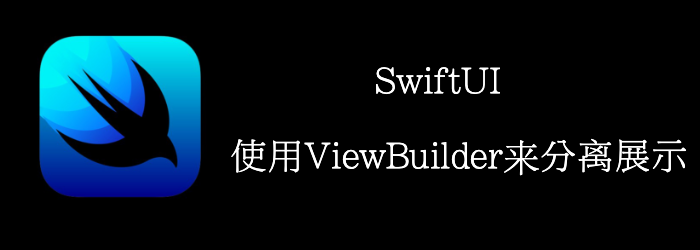 Apple对ViewBuilder的定义是: 一个自定义参数, 能够从闭包中构建Views。
Apple对ViewBuilder的定义是: 一个自定义参数, 能够从闭包中构建Views。
我们可以将公共View抽离出来,以ViewBuilder作为参数,来实现差异。
本章,我们将创建一个SwiftUI View:BlueCircle,它会在content的右边放置一个blue circle。
Getting ready
首先,创建一个SwiftUI工程:UsingViewBuilder。
How to do it…
- 新建文件
- 选择SwiftUI View
- 取名BlueCircle
- 删除BlueCircle_Previews
- 添加代码
struct BlueCircle<Content: View>: View {
let content: Content
init(@ViewBuilder content: () -> Content) {
self.content = content()
}
var body: some View {
HStack {
content
Spacer()
Circle().fill(Color.blue).frame(width: 20, height: 30)
}.padding()
}
}
- 打开ContentView,使用BlueCircle
struct ContentView: View {
var body: some View {
BlueCircle {
Text("some text here")
Rectangle().fill(Color.red).frame(width: 40, height: 40)
}
BlueCircle {
Text("hello world")
}
}
}
最终得到结果

ViewBuilder
@resultBuilder struct ViewBuilder
static func buildBlock<Content>(_ content: Content) -> Content where Content : View
static func buildBlock<C0, C1>(_ c0: C0, _ c1: C1) -> TupleView<(C0, C1)> where C0 : View, C1 : View
....
//我们可以看到ViewBuilder支持的最大参数为C0到C9,总共10个View
//这也是为什么当我们添加超过10个子View后会报错的原因,此时我们需要用Group来减少直接子View的数量
static func buildBlock<C0, C1, C2, C3, C4, C5, C6, C7, C8, C9>(_ c0: C0, _ c1: C1, _ c2: C2, _ c3: C3, _ c4: C4, _ c5: C5, _ c6: C6, _ c7: C7, _ c8: C8, _ c9: C9) -> TupleView<(C0, C1, C2, C3, C4, C5, C6, C7, C8, C9)> where C0 : View, C1 : View, C2 : View, C3 : View, C4 : View, C5 : View, C6 : View, C7 : View, C8 : View, C9 : View